Hello everyone, since I am not a coder, I am going to show you how to upgrade your censor system on your forum, (please note that this does not upgrade how it functions, it only upgrades its looks)
Please also note that this guide will involve replacing/adding a smiley. If you don't know how to do so please follow this guide here on Smfforfree:
http://www.smfsupport.com/support/guides_and_tutorials/guide_how_to_replace_your_smileys-t3679.0.htmlThis upgrade will allow your censor to change the censored word to an image when it is activated.
Here is the image that will be placed when the censor is activated (You don't have to use this image):

How this works:
The censor is modified to change the assigned censored words to another word, right? If you set the censor to change the word to a smiley code, a smiley would be inserted where the censored word would be.
---------------------------------------------------------------------------------------------------------
Now to start working on the upgrade!
First, go to Admin > Posts and topics > Censored Words
If you don't have any censored words, add some now. and for all the words it will be transformed to, put the smiley code that you will use for the

smiley. There is a screenshot below.
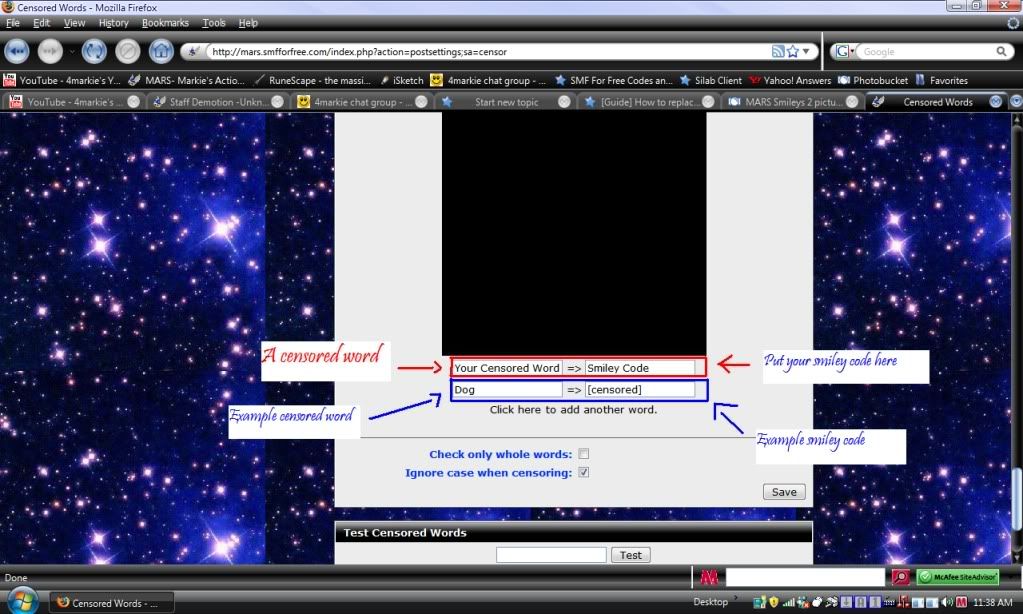
Now to add the

smiley. Once again, if you don't know how to replace a smiley, follow this guide here:
http://www.smfsupport.com/support/guides_and_tutorials/guide_how_to_replace_your_smileys-t3679.0.htmlBe sure that you are at Admin > Smiley and message Icons > Add Smiley
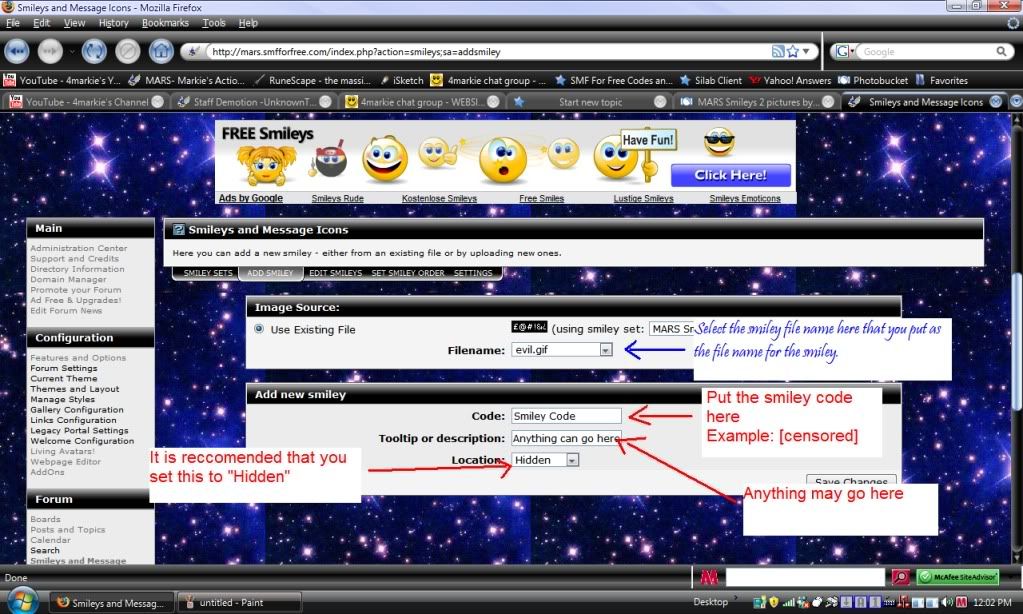
When you are done, click "Save Changes"
And that's it! You're done!

Once the censor is activated the censored word will now be transformed to

Enjoy
And yes, I made all this myself. I came up with the idea.
If you have any questions or you don't understand feel free to leave a reply.
Thank You!
-4markie
http://mars.smfforfree.com/










